Virtual CloneDrive
Virtual CloneDrive works and behaves just like a physical CD/DVD/Blu-ray drive, however it exists only virtually.
Image files generated with CloneBD/CloneDVD/CloneCD or other applications like ImgBurn can be mounted onto a virtual drive from your hard-disk or from a network drive and used in the same manner as inserting them into a normal CD/DVD/Blu-ray drive.
Probably the best virtual drive software, Virtual CloneDrive allows you to enjoy the freedom of a virtual drive and is completely free.
Screenshots
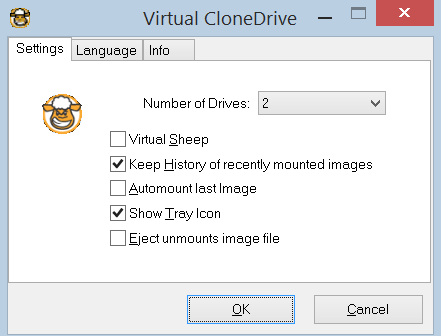
Features
- Supports common image formats such as ISO, BIN, CCD
- Supports up to 8 virtual drives at the same time
- Easy to use - just double-click an image file to mount as a drive
- Virtual CloneDrive is freeware, you may use it at no cost.
System Requirements
- Windows XP 32/64bit, Windows Vista 32/64bit, Windows 7 32/64bit, Windows 8 32/64bit, Windows 10 32/64bit, Windows 11
- Administrator rights are required to install.
